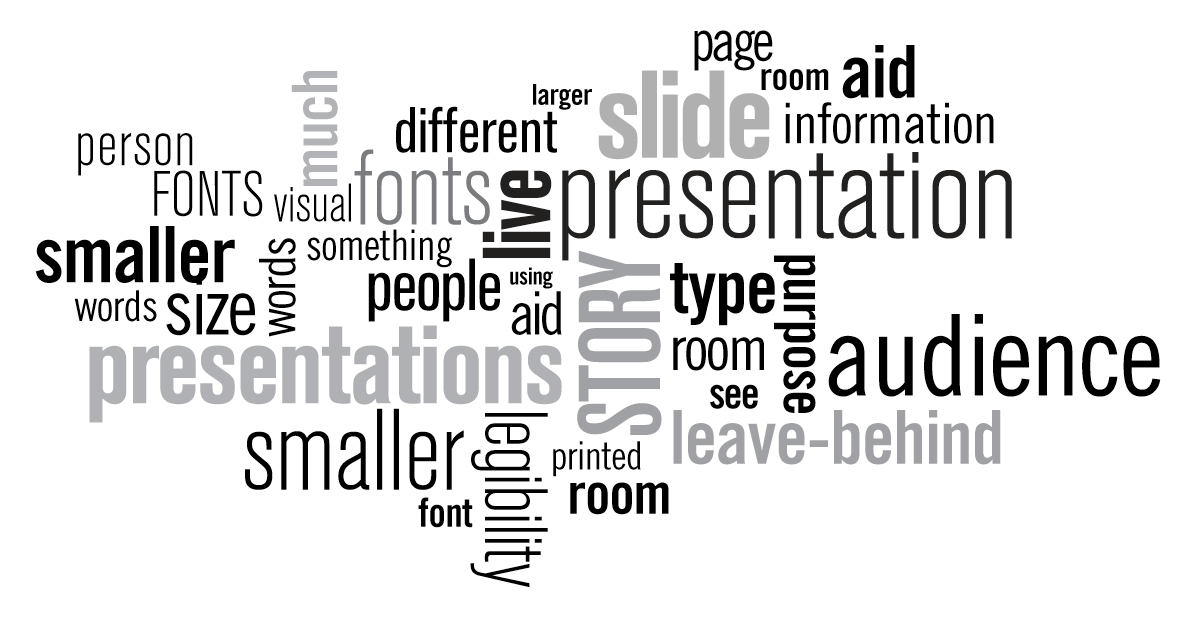 I have heard lots of theories about how many words (ideally) should be on a slide. It seems to me that the question isn’t entirely the point. There are different types of slide presentations, and different “rules” for each. Beyond that, the expectations of the audience and the nature of the story demand different things in different situations. What are the different types of presentations? I’m glad you asked…
I have heard lots of theories about how many words (ideally) should be on a slide. It seems to me that the question isn’t entirely the point. There are different types of slide presentations, and different “rules” for each. Beyond that, the expectations of the audience and the nature of the story demand different things in different situations. What are the different types of presentations? I’m glad you asked…
First we’ll talk about presentations you give in person. We’ll call them “Live Presentations.” You talking to a room of people with slides to help illustrate your point. If you are delivering a live presentation, you’ll want fewer words on the page because the story needs to come from you. (See my post on the difference between a slide and a script.) There are 3 types of live presentations:
Live Presentation: Auditorium
This is a larger audience than many of us will likely see. An example of this would be TED. Auditorium presentations don’t allow for much dialog, so it’s more important that you be well rehearsed and smooth in your delivery. For this type of presentation, you need as few words on the slide as possible. Smaller fonts won’t be readable from the back of the room. Aim for 36 point type at minimum. These are usually projected presentations and sometimes the specs call for 4×3 aspect ratio.
Live Presentation: Boardroom
This can be to anywhere from 3 or 4 people in your audience, to maybe 20 or so. It depends on the size of the room. This is the most common type in new business. The size of your audience will play some role in determining how to utilize text on a page. If it’s a small room and only 3 or 4 people in your audience, somewhat smaller fonts can be legible – and really large fonts can actually be a bit much! For smaller rooms and larger screens, 18 point type can work ok. For a larger room or a larger audience, 22 or 24 point type is probably a good place to start. You might wind up with your presentation on an LCD/Plasma display, or projected. A lot of times, I’ll build the presentation widescreen either way. This kind of presentation can allow for much more give and take, so visualize this as a dialog and craft your presentation accordingly. Again, fewer words on the page is the goal.
Live Presentation: Desktop
This is basically, you and another person looking at something on a computer screen or an iPad. How you handle it partly depends on the device you’ll be using. A beautiful 24” widescreen monitor can make something as small as 10 point type actually be legible. But lots of people are on smaller 12” laptop screens, so make sure you know who is reading this and on what. If it’s your machine, just judge by what you see on screen. Aim for 16-18 point type as a general rule, but adjust according to what you see. A few more words on the page are ok largely because you will be having more one-on-one communication and the key point is the level of engagement you have with the other person.
Leave-behind Presentation
This is any sort of presentation that won’t feature you as the speaker. These can be burned to a memory stick, emailed, distributed through the web, printed, etc. Because you are not there to deliver the story, the slide no longer functions as a visual aid. It is now a document. The entire story must be on the slide. This means you’ll probably be using smaller fonts and putting more information on each slide. It is important to differentiate between a live presentation and a leave-behind presentation. Don’t try to use one for the other.
What if you are delivering a live presentation, then leaving them with a leave-behind presentation?
You really have to develop 2 decks. Don’t be tempted to think that after they’ve seen you present it live that they will remember what you said to go along with the slides. If you’re creating your live presentation the right way, it won’t make sense without you narrating it. Your leave-behind should contain more information than what you presented live, and should include an appendix with stuff you might not have presented live, such as case studies, tactical plans or CVs.
I’ve had people ask me if they could just add additional notes in the notes pages of the live presentation and make that be the leave-behind. Some people will also be tempted to try to add a little more content to each slide to make it make sense as a stand-alone document. I generally advise against these sorts of approaches. It’s better to develop a beautiful leave-behind as a parallel project. It will help refine the story you tell live, and will leave a lasting good impression in your absence. If you are pitching for new business, hopefully the revenue when you win will make it all worth it.
For live presentations, regardless of the size of your audience or the size of your room, the general principles remain the same. Put less information on the slide, and treat it as a visual aid, not the script of what you are going to say. Make your information be about what your audience needs to know, instead of everything you want to say. And for leave behinds, treat it as a second presentation with the story and the visual aid united.



